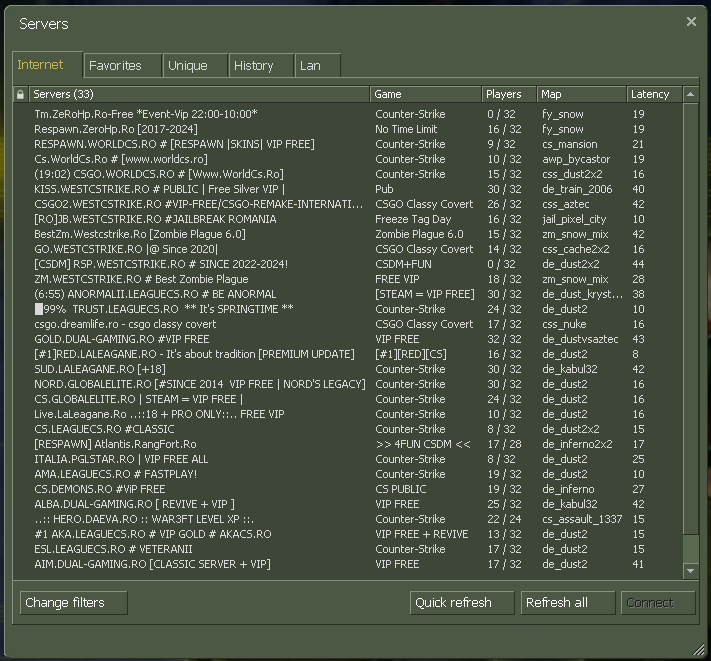MasterServer Instalation
What is a masterserver and what does it help us with?
A masterserver saves and lists the Counter-Strike servers (because this is what we are talking about now) and we find them by accessing the INTERNET tab. When you enter the counter-strike game at "FIND SERVERS" you will find several tabs that are in this order: INTERNET | FAVORITES | LAN | FRIENDS | HISTORY..
Accessing the INTERNET tab loads a list of Counter-Strike 1.6 servers. Loading all servers may take time depending on the size of the master server. As the default masterserver we find masterserverull VALVE, this being the largest master server in the world. In conclusion, a server master is a centralizer of Counter-Strike servers and helps us to list or search cs 1.6 servers.
Installation
1. Download MasterServers.rar (click on the red text).
2. We extract the content from the archive on the desktop.
3. Copy MasterServers.vdf and rev_MasterServers.vdf to the config\
folder * Non-Steam: C:\Location where CS is installed\Folder with CS files\platform\config\MasterServers.vdf
* Steam: C:\Program Files\Steam\config\MasterServers.vdf
* NOTE: If MasterServer2.vdf is in the same folder, then it will be overwritten under the same name.
4. We make sure that MasterServers.vdf and rev_MasterServers.vdf are set to read-only.
* Right-click on MasterServers.vdf and rev_MasterServers.vdf, select "Properties" and check "Read-only"
5. Open Counter-Strike, then select Find Servers > Internet. Good luck and good luck!
About Read-Only:
By setting the .VDF file to read-only, we prevent its overwriting in various cases!